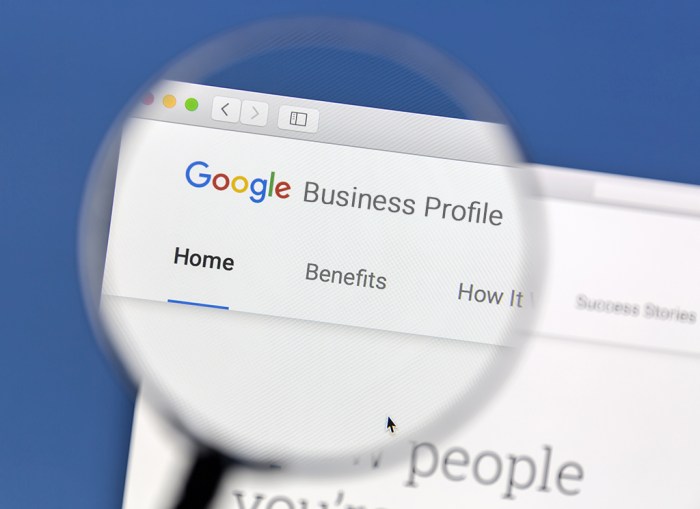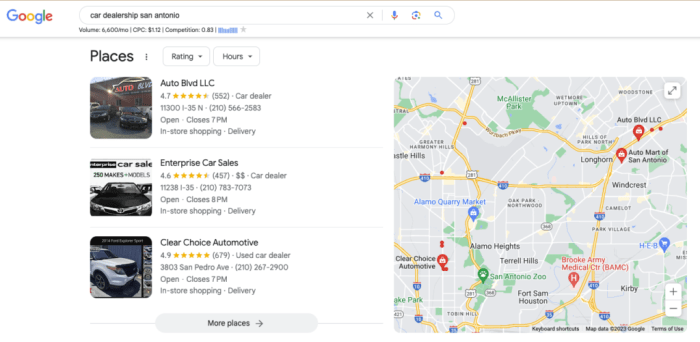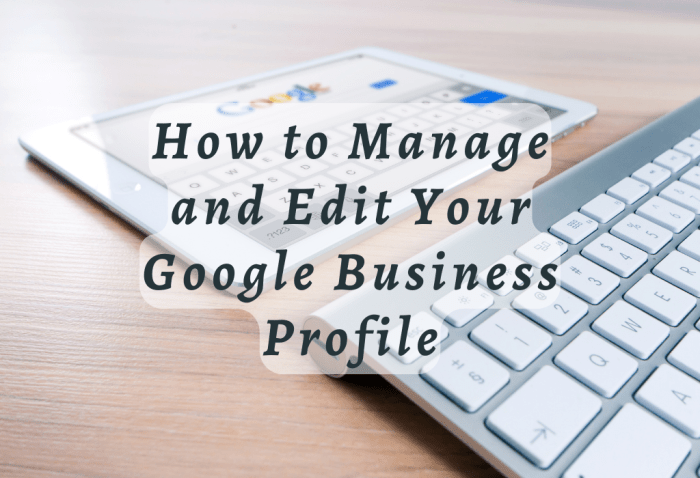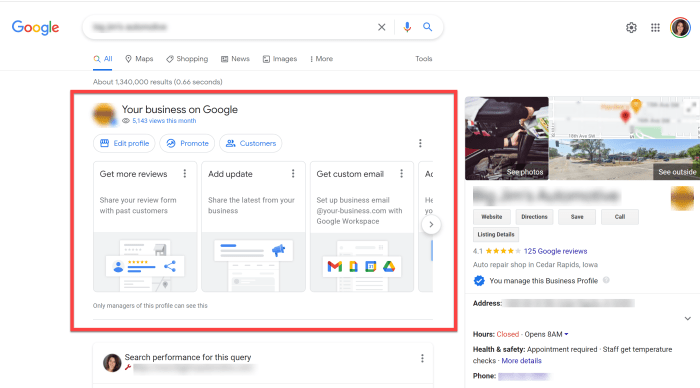Google Business Profile Optimization
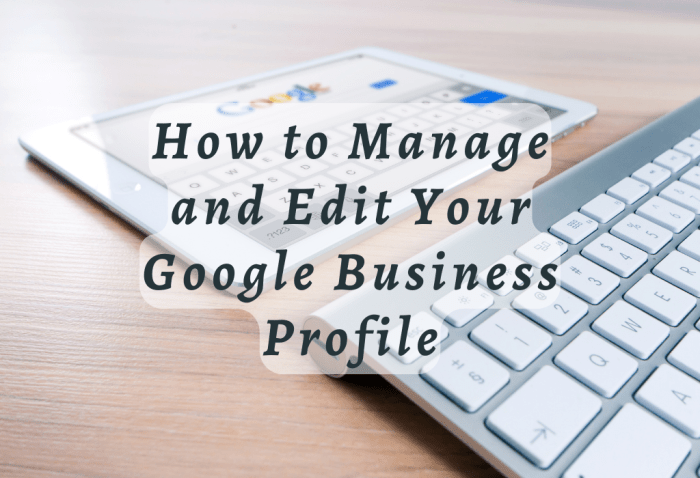
Optimizing your Google Business Profile (GBP) is crucial for local businesses seeking increased online visibility and customer engagement. A well-optimized GBP ensures your business appears prominently in local search results, driving more traffic to your physical location or website. Claiming and verifying your listing is the foundational first step in this process.
Claiming and Verifying Your Google Business Profile
The process of claiming and verifying your Google Business Profile involves confirming that you are the legitimate owner of the business listed. This allows you to manage and update your business information, ensuring accuracy and consistency across Google’s platforms. Failure to verify your listing limits your ability to optimize your profile and fully leverage its potential.
- Sign in to Google Business Profile: Begin by accessing the Google Business Profile website and signing in using your Google account. You may need to create a Google account if you don’t already have one.
- Search for your business: Use the search bar to find your business listing. Google will likely suggest your business if it already exists.
- Claim your business: If your business is found, select the option to claim it. You will be prompted to confirm your business’s address and other details.
- Verify your business: This is the most critical step. Google will provide several verification methods. Choose the method most convenient for your business and follow the instructions carefully.
- Manage your profile: Once verified, you gain full access to manage your GBP, including updating your business information, adding photos, responding to reviews, and posting updates.
Google Business Profile Verification Methods
Several verification methods are available, each with its own advantages and disadvantages. Selecting the right method depends on your business’s circumstances and access to resources.
| Method |
Time Required |
Difficulty |
Pros |
Cons |
| Postcard |
5-10 business days |
Easy |
Reliable, widely available |
Slowest method, requires physical mail |
| Phone |
Instant |
Easy |
Fastest method |
Requires a working business phone number |
| Email |
Instant |
Easy |
Fast, convenient |
Requires a valid business email address |
| Instant Verification (for some existing Google accounts) |
Instant |
Easy |
Fastest and most convenient if eligible |
Not available for all businesses or accounts |
Best Practices for Google Business Profile Verification
To ensure a smooth and rapid verification process, follow these best practices:
- Accurate Information: Ensure all business information provided during the claiming process is accurate and up-to-date. Inconsistent information can delay or prevent verification.
- Accessible Contact Information: Provide a valid and easily accessible phone number and email address. This is crucial for some verification methods.
- Regularly Check Mail: If using postcard verification, regularly check your business’s physical mail for the verification code.
- Respond Promptly: If Google contacts you via phone or email, respond promptly to complete the verification process.
- Double-Check Details: Before submitting any information, carefully review all details to ensure accuracy. Errors can lead to delays.
Profile Completeness and Accuracy
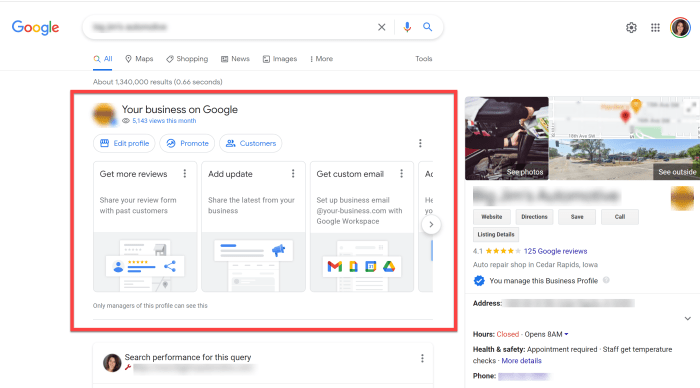
A complete and accurate Google Business Profile is paramount for attracting customers and improving your online visibility. In today’s digital landscape, potential customers rely heavily on online information to make decisions about businesses. A meticulously filled-out profile ensures you present your business in the best possible light, maximizing your chances of attracting new clients and fostering loyalty among existing ones.Providing comprehensive and accurate information builds trust with Google and, more importantly, with your customers.
Incomplete or inaccurate details can lead to a lower ranking in search results, missed opportunities for engagement, and ultimately, lost revenue. This section will explore the key elements of a well-optimized profile and highlight the potential consequences of neglecting this crucial aspect of online business management.
Crucial Sections for Maximum Impact
Several sections within your Google Business Profile deserve particular attention due to their significant impact on customer engagement and search ranking. Focusing on these key areas will ensure your profile is as effective as possible. A well-structured and comprehensive profile will improve your overall online presence.
- Business Information: Ensure your name, address, and phone number (NAP) are consistently accurate across all online platforms. Inconsistencies can confuse Google’s algorithms and negatively affect your ranking. Also, include your business hours, including any variations for holidays or special events.
- Business Description: Craft a compelling and concise description that accurately reflects your business’s offerings and unique selling points. Use relevant s to help customers find you. Aim for a description that is both informative and engaging, enticing customers to learn more.
- Categories: Select the most relevant categories for your business to improve your visibility in relevant searches. Don’t just choose the most obvious category; consider secondary categories that accurately describe your offerings.
- Photos: High-quality photos of your business, products, and services are crucial. Showcasing your offerings visually makes your profile more appealing and trustworthy.
- Attributes: Utilize attributes to highlight key features of your business. For example, if you offer wheelchair accessibility, online ordering, or free Wi-Fi, make sure to check the relevant boxes. These small details can significantly impact customer decisions.
Consequences of Inaccurate Information
Providing inaccurate information on your Google Business Profile can have several negative consequences, significantly impacting your business’s online presence and potential for growth. Consistency is key; discrepancies across various online platforms can confuse Google’s algorithms and lead to penalties.
- Lower Search Ranking: Inconsistent or inaccurate information can lead to a lower ranking in local search results, reducing your visibility to potential customers. This means fewer people will find your business when searching online.
- Negative Reviews: Customers who encounter discrepancies between your online profile and their in-person experience may leave negative reviews, damaging your reputation. This can lead to lost business and difficulty attracting new customers.
- Suspension or Removal: In severe cases of inaccurate or misleading information, Google may suspend or even remove your Google Business Profile, effectively removing your online presence completely.
Profile Completeness Checklist
This checklist helps ensure your Google Business Profile is both complete and accurate, maximizing its effectiveness. Regularly reviewing and updating your profile is crucial to maintain its accuracy and relevance.
- Verify NAP consistency across all online platforms.
- Write a compelling and -rich business description.
- Select all relevant business categories.
- Upload high-quality photos of your business, products, and services.
- Utilize all relevant attributes to highlight your business features.
- Regularly monitor and respond to customer reviews.
- Update your business hours promptly, especially during holidays or special events.
- Ensure your website link is accurate and functional.
- Add a service area if applicable, defining the geographic region you serve.
- Periodically review and update all information to ensure accuracy.
Integrating Google Business Profile with Other Platforms
Integrating your Google Business Profile (GBP) with other online platforms is crucial for maximizing its impact and building a strong, consistent online presence. By connecting your GBP to your website, social media accounts, and other relevant online properties, you create a synergistic effect, driving more traffic and enhancing your brand’s visibility and credibility. This interconnectedness allows for a more holistic and effective online marketing strategy.Connecting your GBP to other platforms offers several key advantages.
Firstly, it enhances brand consistency, ensuring your messaging and visual identity remain uniform across all channels. This fosters trust and recognition among potential customers. Secondly, it facilitates seamless customer journeys, allowing users to easily transition between different platforms to learn more about your business or make a purchase. Finally, it improves your search engine optimization () by creating a network of interconnected links, boosting your overall online visibility.
Methods for Linking Google Business Profile to Other Platforms
Linking your GBP to other online platforms is relatively straightforward. Begin by ensuring your website is optimized and contains accurate and consistent information about your business. Then, add your website URL to your GBP profile. This is a fundamental step, creating a direct link between your online storefront and your Google presence. Next, utilize social media integration.
While Google doesn’t directly link to all social media platforms, you can ensure consistency by using the same branding and messaging across your GBP, website, and social media profiles. This creates a unified brand experience for your customers. You can also embed your GBP’s map and business information onto your website, using the Google Maps Embed API, which allows customers to easily find your location and interact with your profile directly from your site.
Finally, ensure all your online listings – including those on Yelp, TripAdvisor, or industry-specific directories – reflect the same information as your GBP, reinforcing consistency and strengthening your overall online reputation.
Best Practices for Maintaining a Consistent Online Presence
Maintaining a consistent online presence across multiple platforms requires careful planning and ongoing effort. Inconsistent information can confuse customers and damage your brand’s credibility. Here are some best practices:
- Use Consistent Branding: Maintain the same logo, color scheme, and fonts across all platforms. This creates a recognizable and unified brand identity.
- Maintain Consistent Messaging: Your messaging should be consistent in tone and style across all channels. Avoid using different taglines or slogans on different platforms.
- Regularly Update Information: Ensure your business information (address, phone number, hours of operation) is updated across all platforms simultaneously. Inconsistent information can lead to customer frustration and lost business.
- Monitor Online Reviews: Actively monitor and respond to reviews on Google, your website, and social media. Addressing customer feedback promptly demonstrates your commitment to customer satisfaction.
- Utilize a CRM System: A Customer Relationship Management (CRM) system can help manage customer interactions across different platforms, ensuring a consistent and personalized experience.